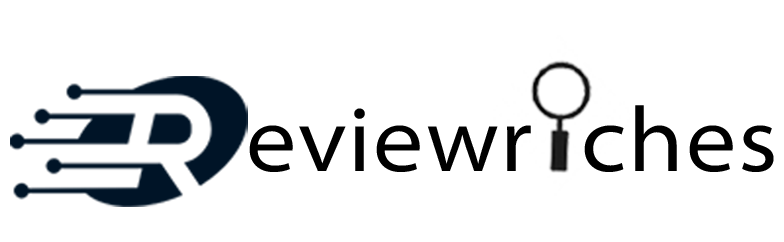Whether you’re kicking off a new YouTube channel, hopping on daily Zoom calls, or finally diving into live streaming in 2025, your webcam is kind of a big deal. A sharp, high-quality video feed doesn’t just look good it helps you show up with confidence, build trust with your audience, and stand out from the crowd. That’s why we’ve put together a list of the top 5 webcams for creators and professionals this year complete with real pros, cons, and what makes each one actually worth your money.
Best webcam for 2025

Logitech C920 HD Pro
Let’s start with the classic. The Logitech C920 might not be the flashiest webcam around, but it still holds its own—even in 2025. It’s a tried-and-tested favorite for remote professionals, students, and beginner content creators. It records in 1080p with great color balance and decent sharpness, especially for its price. The image quality is clear enough for video calls, online classes, and light content creation like recording Zoom webinars or creating course materials.
Reasons To Buy:
- Sharp, clean 1080p video (perfect for Twitch or YouTube)
- Plug-and-play setup—no headaches
- Affordable but looks pro on camera
- Trusted by thousands of creators
Reasons To Aviod:
- Only supports 30fps
- Needs good lighting for best results

Elgato Facecam Pro
Reasons To Buy:
- Super sharp 4K video
- DSLR-level manual settings via Elgato’s Camera Hub
- Ideal for pro content creators and serious streamers
- Perfect for green screens and custom setups
Reasons To Aviod:
- Pricey for beginners
- No mic included
| Your Use Case | Best Webcam Recommendation |
|---|---|
| On a tight budget but want quality | Logitech C920 HD Pro |
| Need DSLR-like video for streaming or YouTube | Elgato Facecam Pro |
| Low light or gaming in dark environments | Razer Kiyo Pro / Ultra |
| Movement, tutorials, or active speaking | OBSBOT Tiny 2 |
| Daily Zoom calls + content creation | Logitech Brio 4K |

Razer Kiyo Pro / Ultra
Reasons To Buy:
- Excellent low-light performance
- HDR and fast autofocus
- Built-in ring light on the base model
- Gamer-friendly aesthetic
Reasons To Aviod:
- A bit expensive
- Software can be buggy sometimes

OBSBOT Tiny 2
Reasons To Buy:
- AI-powered tracking keeps you centered
- Gesture controls for zoom and focus
- Beautiful 4K video
- Great for educators, vloggers, and content creators
Reasons To Aviod:
- Might be overkill if you just sit and stream
- On the expensive side

Logitech Brio 4K
Bonus: it supports Windows Hello, so you can log into your computer just by looking at the camera. That’s a subtle feature, but one that saves time every day.
Reasons To Buy:
- Gorgeous 4K video quality
- Great for both work and streaming
- Handles lighting changes like a pro
- Highly rated across Reddit and YouTube
Reasons To Aviod:
- A bit pricey
- Some features need Logitech software to unlock
Final Thoughts – Which One Should You Buy?
Choosing the right webcam depends on what you need:
On a budget or just starting out? Go for the Logitech C920. It’s reliable, affordable, and gets the job done.
Want pro-level control and insane video quality? The Elgato Facecam Pro or Logitech Brio 4K is perfect.
Struggle with lighting? Grab the Razer Kiyo Pro—it performs great even in darker setups.
Need movement and AI magic? OBSBOT Tiny 2 will blow your mind.
Whichever you choose, all of these webcams are tested, loved, and recommended by real creators and streamers across the internet. You’re not just buying a webcam—you’re investing in better content, smoother streams, and a more professional presence online.